| You don't need stickers to use our books. Each book contains a colored strip that you can cut out and slot behind the piano keys. But for those of you who know your little one would be delighted to see colors on the actual keys, you can now find colored stickers on our Etsy Store. And a little tip - if you favorite the item in the store before you buy it, you will automatically be sent a 20% off coupon! Happy piano-ing :) |
|
0 Comments
Don't forget that Play-Along Tracks for Piano In Color and the Color Piano Playbooks are available on YouTube. Use these for your preschool recitals. Your students will love playing along with the tracks. Color Piano Playbooks 1 and 2 introduce 10 notes and piano keys. After completing these books there are still more notes to be learned and more keys to be recognized.
There are many apps and games to help students do this. However, I start my students with extra large flashcards. These cards make it super easy for students to see the lines and spaces. I have found it particularly useful with my students who have learning difficulties - they can point to and count the lines and spaces easily because they are so big. Later we transfer that knowledge onto the smaller staff in their books. Check out these extra large flashcards in our Etsy Store.
It’s amazing to think that just a few years ago that these students were playing color notes! I enjoyed hearing them play at the Music Teachers Association Holiday Festival and The Children’s National Hospital Recital this past weekend.
It's that time of the year again! Make your Christmas merrier with simplified versions of this popular Christmas Carol. Click the images below to select the Piano-In-Color version or Black-&-White version.
Sometimes my younger students mix up their finger numbers. They all remember that "Thumbs Are One" for the right hand, but when it comes to the left hand, at time I see them preparing to use finger 5 when the music calls for finger 1.
I also use it in group lessons when one student is struggling with a tricky spot in the music - the other students can play FingerPrints with my helper while I help the student who needs a little extra attention.
Find it here under Games/Activities. 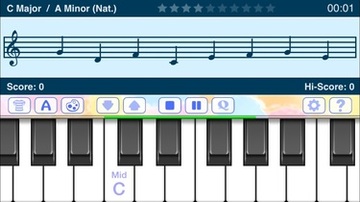 Like many teachers, I run a One Minute Club to help students to recognize notes on sight. The student has to play and name 32 random notes from a given range in less than a minute. On successfully doing so, they become a member of the One Minute Club and win a prize. For my One Minute Club, I use the Piano Notes Fun app - it works much better than flash cards, and it even has a timer in the top right hand corner. I place the iPad on the music stand and press the "Play" button. It generates lines of random notes and the student names and plays each note on the piano. If they get it right on the piano, I press the corresponding note on the iPad piano keyboard. If they get it wrong, I press nothing, so they know to try again. I use the iPhone version of this app on my iPad. It is less cluttered than the iPad version and suits my young students perfectly. You can find this app at https://itunes.apple.com/us/app/piano-notes-fun-sight-reading/id375618944?mt=8 Almost all my Piano Parents have this app on their iPhone or iPad for their kids to practice at home, so my One Minute Club is a pretty big club!  Keyboard Races are an engaging way to teach many aspects of music theory. If I can teach something with a Keyboard Race instead of a book, I do it! My students much prefer racing their counters up the keyboards to listening to me explain theory for 15 minutes. So I had a set of flashcards for white note Keyboard Races, a set of flashcards for black note Keyboard Races, a set of flashcards for intervals and a set of flashcards for steps and skips - up and down. The downside of this is that for each student, I have to sort the cards and remove the ones they have not yet learned. Not a big problem, but a little time consuming. Enter Decide Now. I'm not sure where I heard about this app, but I am glad I did.
|
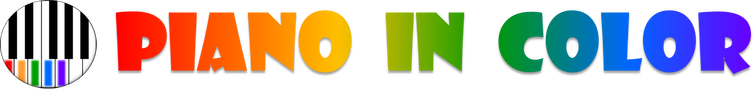

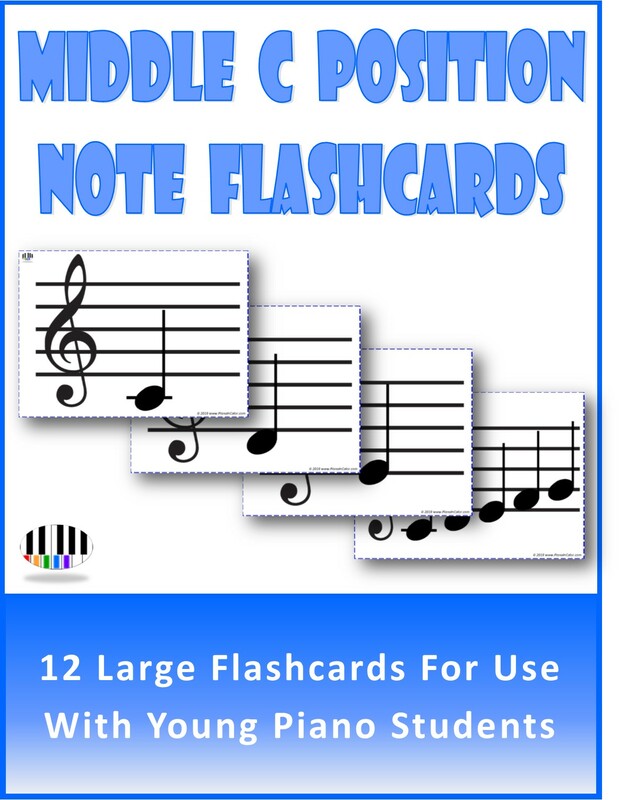
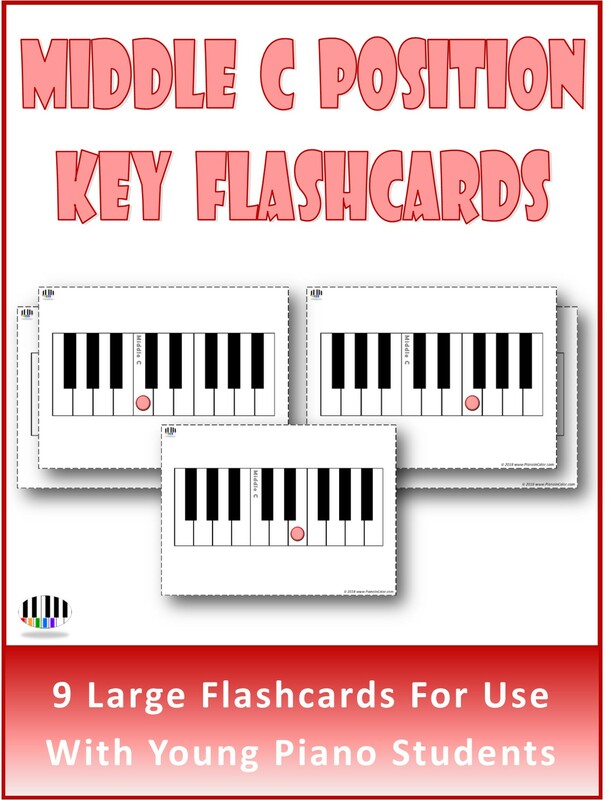
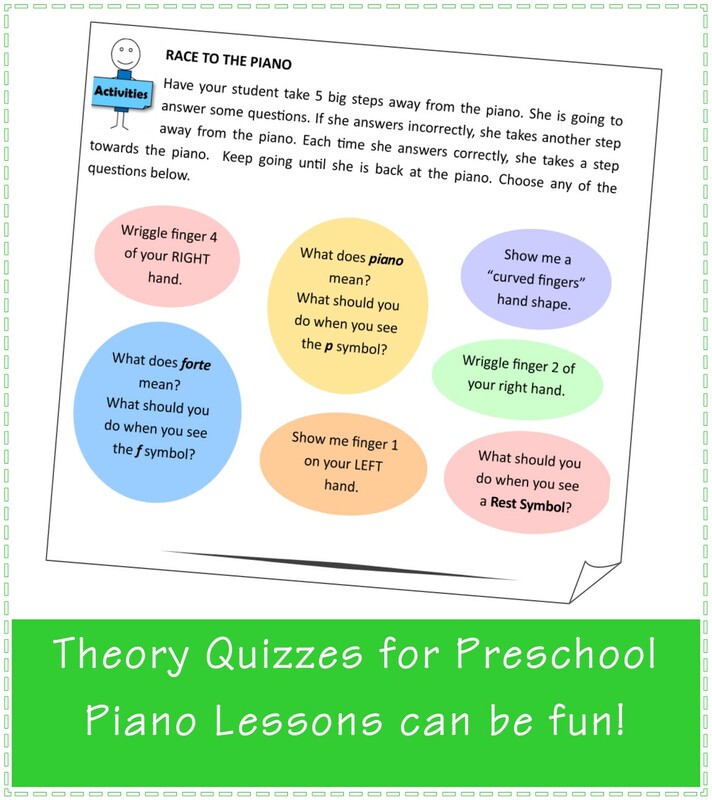
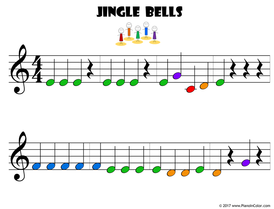
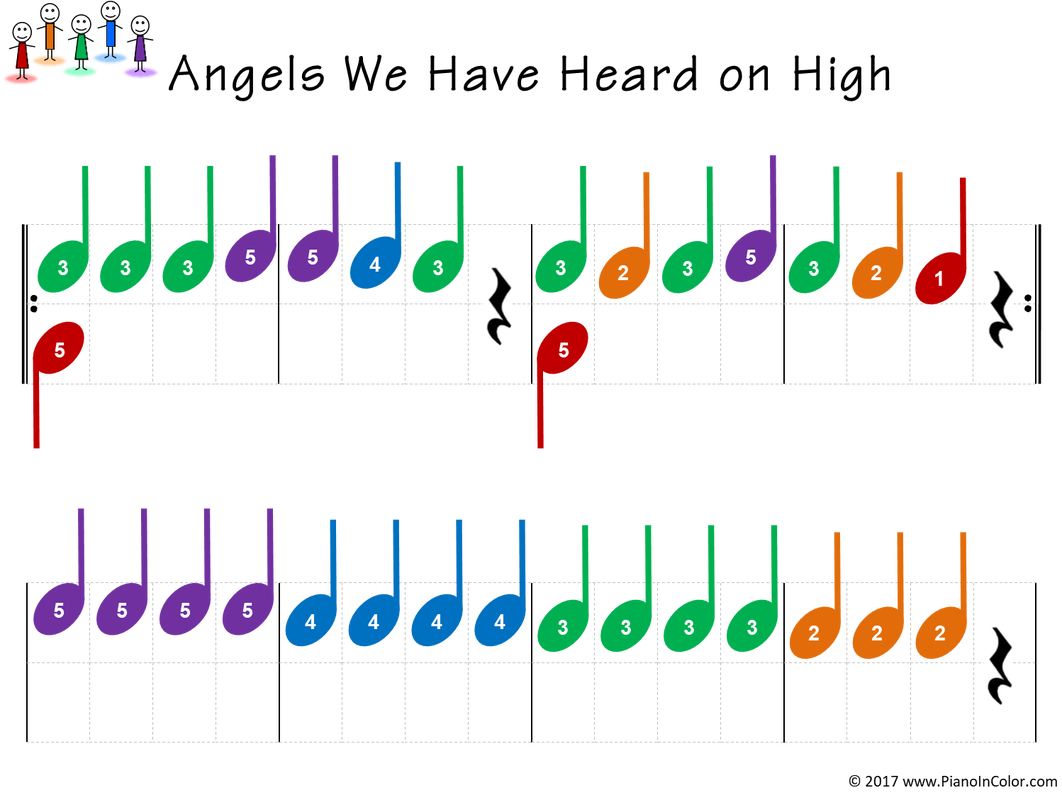


 RSS Feed
RSS Feed