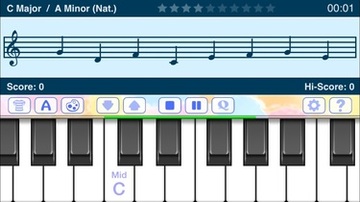
Like many teachers, I run a One Minute Club to help students to recognize notes on sight. The student has to play and name 32 random notes from a given range in less than a minute. On successfully doing so, they become a member of the One Minute Club and win a prize.
For my One Minute Club, I use the Piano Notes Fun app - it works much better than flash cards, and it even has a timer in the top right hand corner.
I place the iPad on the music stand and press the "Play" button. It generates lines of random notes and the student names and plays each note on the piano. If they get it right on the piano, I press the corresponding note on the iPad piano keyboard. If they get it wrong, I press nothing, so they know to try again.
I use the iPhone version of this app on my iPad. It is less cluttered than the iPad version and suits my young students perfectly. You can find this app at https://itunes.apple.com/us/app/piano-notes-fun-sight-reading/id375618944?mt=8
Almost all my Piano Parents have this app on their iPhone or iPad for their kids to practice at home, so my One Minute Club is a pretty big club!
For my One Minute Club, I use the Piano Notes Fun app - it works much better than flash cards, and it even has a timer in the top right hand corner.
I place the iPad on the music stand and press the "Play" button. It generates lines of random notes and the student names and plays each note on the piano. If they get it right on the piano, I press the corresponding note on the iPad piano keyboard. If they get it wrong, I press nothing, so they know to try again.
I use the iPhone version of this app on my iPad. It is less cluttered than the iPad version and suits my young students perfectly. You can find this app at https://itunes.apple.com/us/app/piano-notes-fun-sight-reading/id375618944?mt=8
Almost all my Piano Parents have this app on their iPhone or iPad for their kids to practice at home, so my One Minute Club is a pretty big club!
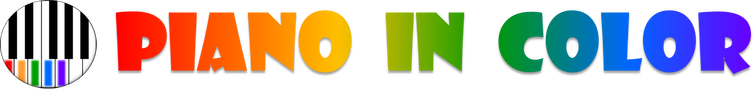
 RSS Feed
RSS Feed